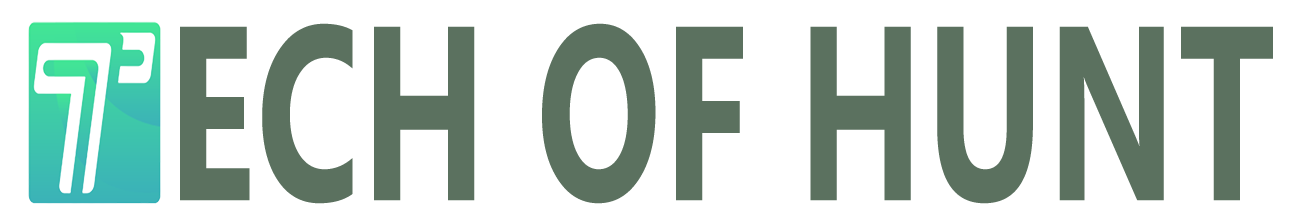Venmo has become a popular and convenient platform for peer-to-peer payments and digital transactions. If you’re new to Venmo and want to learn how to transfer money to your Venmo account, you’re in the right place. In this article, we’ll walk you through how to transferring money to Venmo account, allowing you to enjoy the seamless experience of managing your finances digitally.
Transferring Funds to Venmo A Step-by-Step Guide
Download and Install the Venmo App
If you haven’t already, download the Venmo app from your smartphone’s app store. Venmo is available for both iOS and Android devices. Search for “Venmo” and select the official app developed by PayPal, Inc.
Create or Log In to Your Venmo Account
Open the Venmo app and either create a new account or log in to your existing Venmo account using your email address, phone number, or social media account.
Link a Funding Source
Before you can transfer money to your Venmo account, you’ll need to link a funding source such as a bank account or debit/credit card. Follow these steps:
Tap on the three horizontal lines (☰) in the top-left corner to access the menu.
Select “Settings” and then “Payment Methods.”
Tap on “Add a bank or card” and follow the prompts to link your desired funding source.
Initiate a Transfer
Once you’ve linked a funding source, you can proceed to transfer money to your Venmo account:
Tap on the “☰” icon to access the menu.
Select “Manage Balance” and then “Add Money.”
Enter the amount you want to transfer to your Venmo account.
Choose the linked funding source you want to use for the transfer.
Review and Confirm
Double-check the transaction details, including the transfer amount and funding source, to ensure accuracy. Once you’re satisfied, confirm the transfer. Venmo will process the transfer, and the funds will be added to your Venmo account balance.
Verify the Transfer
After the transfer is complete, you can verify that the funds have been successfully added to your Venmo account balance by checking the balance in the Venmo app.
Tips for a Smooth Transfer
Ensure that the funding source you’re linking is valid and has sufficient funds.
Be mindful of any transfer limits imposed by your bank or card issuer.
Take advantage of Venmo’s security features, such as two-factor authentication, to protect your account.
Transferring funds to your Venmo account is a straightforward process that enables you to enjoy the convenience of digital payments and money management. By following the steps outlined in this guide, you can confidently initiate transfers to your Venmo account and make the most of the platform’s user-friendly features. Whether you’re splitting bills with friends or managing your finances, Venmo provides a seamless way to handle your digital transactions.