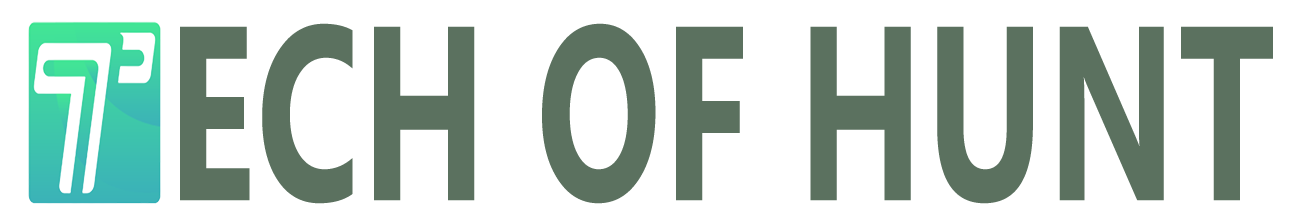Are you tired of constantly worrying about your Charging ring camera battery? Look no further! In this article, we will guide you on how to unleash the full potential of your Ring Camera by mastering battery charging techniques. Whether you have a Ring Doorbell, Stick Up Cam, or any other Ring Camera device, we’ve got you covered.
With our easy-to-follow tips and tricks, you will learn how to optimize the battery life of your Ring Camera and ensure it stays charged for longer periods. No more anxiety about missing important events or monitoring your home security.
Understanding the Battery Life of Ring Cameras
Ring Cameras are designed to provide you with reliable and continuous surveillance of your home. However, it is important to understand the factors that affect the battery life of these devices. By gaining insight into these factors, you can make informed decisions to maximize the usage of your Ring Camera.
One of the biggest factors that influence battery life is the level of activity your Ring Camera experiences. Cameras that are located in high-traffic areas or areas with frequent motion detection events will drain the battery faster compared to cameras in less active areas. Additionally, the frequency of live view usage and the number of connected devices can also impact battery consumption.
To get a better understanding of your Ring Camera’s battery usage patterns, you can access the Ring app on your smartphone or computer. The app provides detailed information about battery levels, usage history, and alerts. By analyzing this data, you can identify patterns and adjust your settings accordingly.
It’s worth noting that extreme weather conditions can also affect the battery life of your Ring Camera. In areas with high temperatures, the battery may drain faster, while in colder climates, the battery’s performance may be temporarily reduced. Ensuring your camera is installed in a suitable location can help mitigate these effects.
Understanding the factors that impact battery life is the first step in optimizing the usage of your Ring Camera. In the following sections, we will discuss best practices for maximizing battery life and various charging options to keep your Ring Camera powered up.
Best Practices for Maximizing Battery Life
To ensure your Ring Camera stays charged for longer durations, there are several best practices you can follow. These practices will not only help extend the battery life but also enhance the overall performance of your device.
Firstly, it is recommended to adjust the motion detection settings of your Ring Camera. By customizing the detection range and sensitivity, you can minimize unnecessary notifications and reduce the frequency of recording events. This will help conserve battery power and ensure that the camera is only activated when needed.
Another important practice is to optimize the live view usage. Constantly streaming live video can consume a significant amount of battery power. Instead, use the live view sparingly and rely on motion detection alerts to view specific events. This will help reduce the strain on the battery and prolong its life.
In addition, it is advisable to keep your Ring Camera’s firmware up to date. Ring regularly releases firmware updates that not only improve functionality but also optimize power consumption. By ensuring your device is running the latest firmware, you can take advantage of these enhancements and maximize battery efficiency.
Lastly, consider the placement of your Ring Camera. Installing the camera in a well-lit area can help reduce the reliance on night vision, which consumes more battery power. Additionally, positioning the camera away from extreme heat or cold can prevent unnecessary battery drain caused by temperature fluctuations.
By following these best practices, you can significantly enhance the battery life of your Ring Camera and enjoy uninterrupted surveillance.
Different Charging Options for Ring Cameras
While optimizing battery life is important, it is inevitable that your Ring camera battery replacement at some point. Ring offers several charging options to cater to different needs and preferences. Let’s explore some of the options available to keep your Ring Camera powered up.
The most common method of charging a Ring Camera is through its built-in rechargeable battery. When the battery level drops, simply remove it from the camera and connect it to the provided charging cable. Plug the cable into a power source, such as a wall outlet or a USB port, and let the battery charge until it reaches full capacity. Once charged, reinsert the battery into the camera, and you’re good to go.
For those seeking a more convenient charging solution, Ring also offers solar panels designed specifically for their cameras. These panels harness the power of the sun to provide a continuous trickle charge to the camera’s battery. By installing a solar panel near your Ring Camera, you can ensure that it remains charged without the hassle of manually removing and recharging the battery.
Setting up a solar panel is relatively straightforward. Mount the panel in an area that receives ample sunlight throughout the day, preferably facing south for maximum exposure. Connect the solar panel to your Ring Camera using the provided cable, and the camera will automatically start drawing power from the panel. With a solar panel in place, you can enjoy uninterrupted surveillance without worrying about battery life.
Another charging option worth considering is the Ring Camera’s power adapter. This accessory allows you to power your camera directly from a wall outlet, eliminating the need for battery charging altogether. Simply connect the power adapter to your camera and plug it into an electrical socket. This option is particularly useful if your Ring Camera is installed near an indoor power source.
When choosing a charging option, it is important to consider the specific requirements of your Ring Camera model. Not all cameras are compatible with every charging method, so ensure you select the appropriate option for your device.
Using Solar Panels for Continuous Charging
One of the most convenient and eco-friendly ways to keep your Ring Camera charged is by utilizing solar panels. Solar panels offer a continuous trickle charge, ensuring that your camera remains powered up without the need for manual intervention.
Ring offers a range of solar panels that are specifically designed for their cameras. These panels are equipped with high-quality solar cells that efficiently convert sunlight into electrical energy. By harnessing the power of the sun, you can reduce your reliance on traditional charging methods and enjoy uninterrupted surveillance.
Installing a solar panel for your Ring Camera is a straightforward process. Begin by identifying a suitable location that receives ample sunlight throughout the day. It is recommended to mount the solar panel facing south for maximum exposure. Ensure that the panel is securely attached using the provided mounting brackets and hardware.
Next, connect the solar panel to your Ring Camera using the included cable. The cable is designed to seamlessly integrate with the camera, providing a reliable and weatherproof connection. Once connected, the camera will automatically start drawing power from the solar panel, supplementing its battery life.
Solar panels are particularly beneficial in areas with abundant sunlight. They provide a continuous trickle charge, which helps offset the battery drain caused by camera usage and environmental factors. With a solar panel in place, you can enjoy peace of mind knowing that your Ring Camera will remain powered up and ready to capture any events.
It’s important to note that while solar panels provide a reliable source of power, they may not be sufficient on their own in areas with limited sunlight or during extended periods of overcast weather. In such cases, it is advisable to have a backup charging option available.
Setting Up and Maintaining a Charging Schedule
To ensure the longevity of your Charge ring camera battery, it is essential to establish a charging schedule that suits your specific needs. By following a consistent charging routine, you can avoid unexpected battery drain and maintain optimal performance.
Ring Cameras come with a built-in feature that allows you to create a charging schedule. This feature enables you to specify the days and times during which the camera should be in a charging mode. By setting up a schedule, you can ensure that your camera is consistently charged during periods of low activity or when you are away from home.
To set up a charging schedule, access the Ring app on your smartphone or computer. Navigate to the camera settings and locate the “Charging Schedule” option. From there, you can define the desired charging periods by selecting specific days and time ranges.
When creating a charging schedule, consider your daily routine and the typical activity patterns around your home. For example, if you are usually at work during weekdays, you may want to schedule charging during those periods to maximize battery life. By tailoring the schedule to your lifestyle, you can strike a balance between battery optimization and surveillance requirements.
Once the charging schedule is set up, the Ring Camera will automatically switch to a charging mode during the specified periods. This ensures that the camera remains powered up when needed, while conserving battery life during periods of low activity.
Remember to periodically review and adjust the charging schedule as needed. Changes in your routine or seasonal variations may require modifications to the schedule to maintain optimal battery performance. By regularly monitoring and adapting the charging schedule, you can make the most out of your Ring Camera’s battery life.
Troubleshooting Common Battery Charging Issues
While Ring Cameras are designed to be user-friendly, occasional battery charging issues may arise. Understanding common problems and their solutions will help you troubleshoot and resolve any charging-related concerns.
One common issue is a slow charging rate or a failure to charge altogether. If you encounter this problem, there are several steps you can take to troubleshoot the situation. First, ensure that the charging cable is securely connected to both the camera and the power source. Loose connections can prevent proper charging. Additionally, check the cable for any signs of damage or wear. A faulty cable may impede the charging process.
Another potential issue is a sudden drop in battery life or rapid battery drain. If you notice a significant decrease in battery performance, it is recommended to review the camera’s settings and usage patterns. Adjusting the motion detection range, sensitivity, and live view usage can help optimize battery life. Additionally, ensure that there are no obstacles blocking the camera’s field of view, as constant motion detection can drain the battery.
In some cases, a Ring Camera may fail to recognize a fully charged battery, resulting in unnecessary charging cycles. If you encounter this situation, try removing the battery from the camera and reinserting it after a few minutes. This can reset the camera’s battery detection mechanism and resolve the issue.
If you have exhausted all troubleshooting steps and the battery charging problem persists, it is advisable to contact Ring’s customer support for further assistance. Their dedicated team can provide personalized guidance and help resolve any technical issues you may encounter.
Ring Camera Accessories for Enhanced Charging Capabilities
In addition to the built-in charging options, Ring offers a range of accessories that can further enhance the charging capabilities of your camera. These accessories provide additional flexibility and convenience, ensuring that your Ring Camera remains powered up at all times.
One accessory worth considering is the Ring Solar Security Sign. This sign not only enhances the visibility of your Ring Camera but also features built-in solar panels. The solar panels continuously charge the camera’s battery, providing an additional power source for uninterrupted surveillance.
For users who prefer a wired power connection, Ring offers a weather-resistant power adapter. This adapter allows you to power your Ring Camera directly from a wall outlet, eliminating the need for battery charging. It provides a reliable and continuous power supply, ensuring that your camera remains operational even during extended periods of usage.
Additionally, Ring offers spare batteries that can be used as backups or replacements. Having an extra battery on hand allows you to quickly swap out a depleted battery with a fully charged one, minimizing downtime and ensuring continuous surveillance.
By utilizing these accessories, you can customize your Ring Camera’s charging capabilities according to your specific requirements. Whether you prefer solar-powered surveillance or a reliable wired connection, Ring’s accessories offer flexible solutions to keep your camera powered up and ready to protect your home.
In conclusion, mastering battery charging techniques is essential to unleash the full potential of your Ring Camera. By understanding the factors that affect battery life and following best practices, you can optimize the camera’s performance and extend its battery life. Utilizing different charging options, such as solar panels or power adapters, provides additional convenience and flexibility. Establishing a charging schedule and troubleshooting common issues ensures that your Ring Camera remains powered up and ready to capture any events. With the help of Ring’s accessories, you can further enhance the charging capabilities of your camera. So, take charge of your Ring Camera’s battery life and enjoy uninterrupted home security.